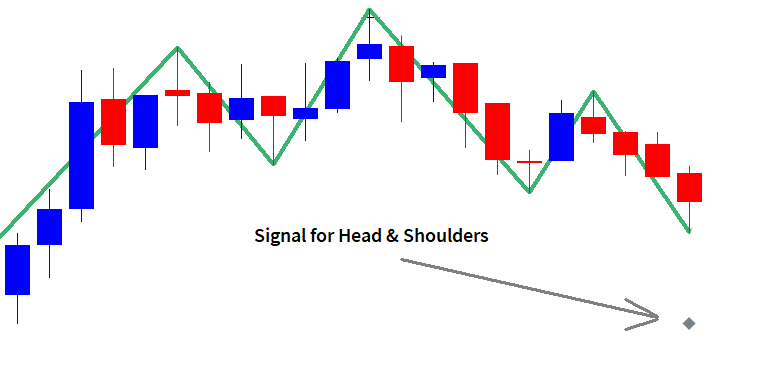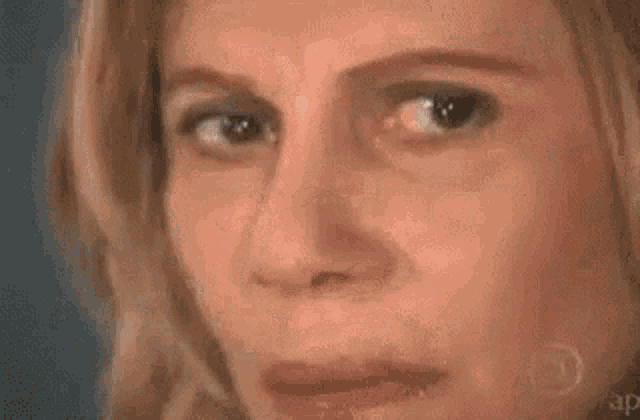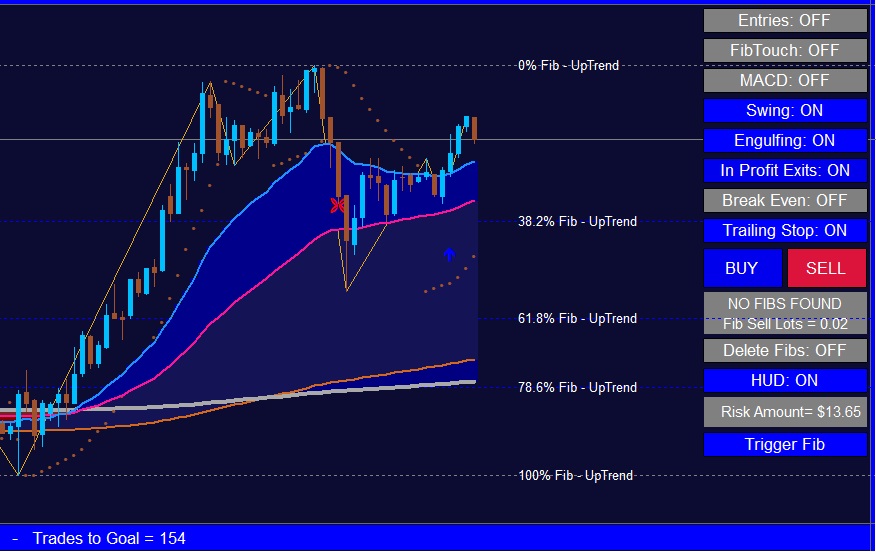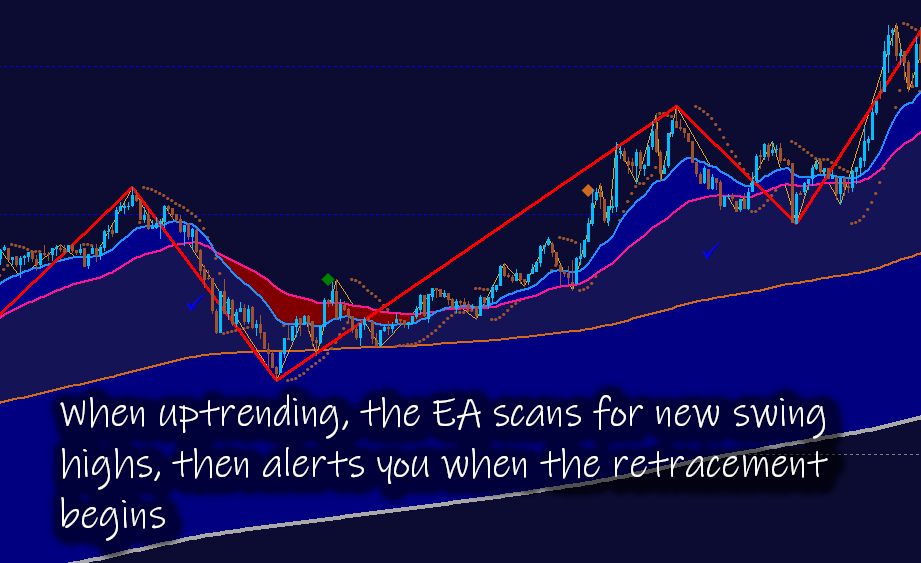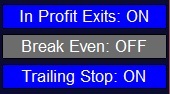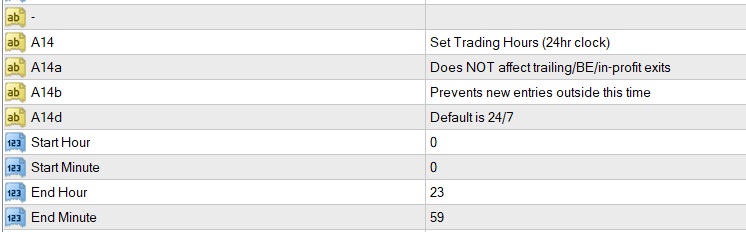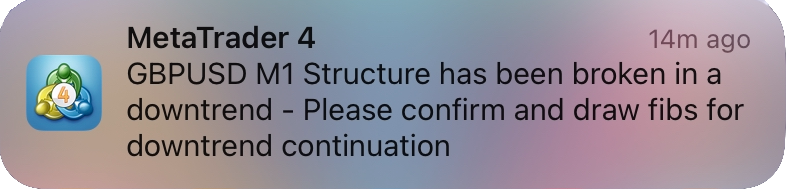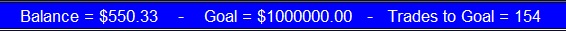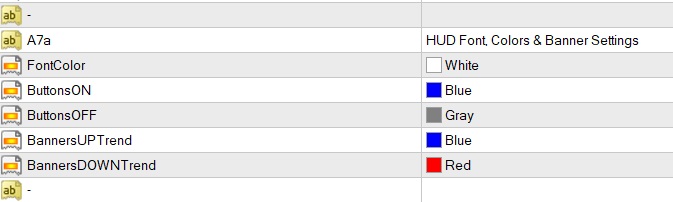⌚ Are you tired of the 9-5 life?
Do you want more freedom? Do you want more money? It's ok to want these things. It's your right to HAVE the life you truly want and trading can provide it for you.

💵 Do you want to turn a small investment into a life changing stream of income?
With the right tools, knowledge, and strategy, it's more achievable than you think and thousands of other people are already doing it as traders. Trading uses compounding to build wealth and can grow an account exponentially in a matter of months.
You don't need to be the best trader, you just need a good strategy.
With as little as $100 or less you can begin trading and growing an account.

✈️ Would you like a life that is filled with excitement and endless opportunity?
If so, you’re in the right place, because that’s exactly what our Fibonacci Trading Guide and “The Ultimate Fibonacci EA” is designed to do for you.
Right now, hundreds of others are already ahead of you in this journey — but the good news is, you’re here now, and the time to start is right now.
We aren't saying it's going to be easy. You need discipline, but when a person is really driven to achieve their goal, discipline becomes a lot easier to cultivate.

Download our free EA trial and read through our comprehensive trading guide, and you’ll have the right tools to create the life you’ve always imagined — the life of a professional trader.

Yes — our full beginners guide is completely FREE.
After absorbing the material and using the Ultimate Fibonacci EA, you’ll be on the path to:
- ✅ Waking up when you choose
- ✅ Trading from anywhere — home, beach, or the other side of the world
- ✅ Removing the guesswork from trading
- ✅ Feeling empowered & in control — no matter what the market does
- ✅ Trading like a Pro without having to be one
- ✅ Spending more time with the people you love — without sacrificing your goals
- ✅ Finally having the freedom to live life on your terms — every single day
- ✅ Letting trading fund your lifestyle — so you can live the life you were meant for
READY TO STEP INTO A BETTER WORLD?
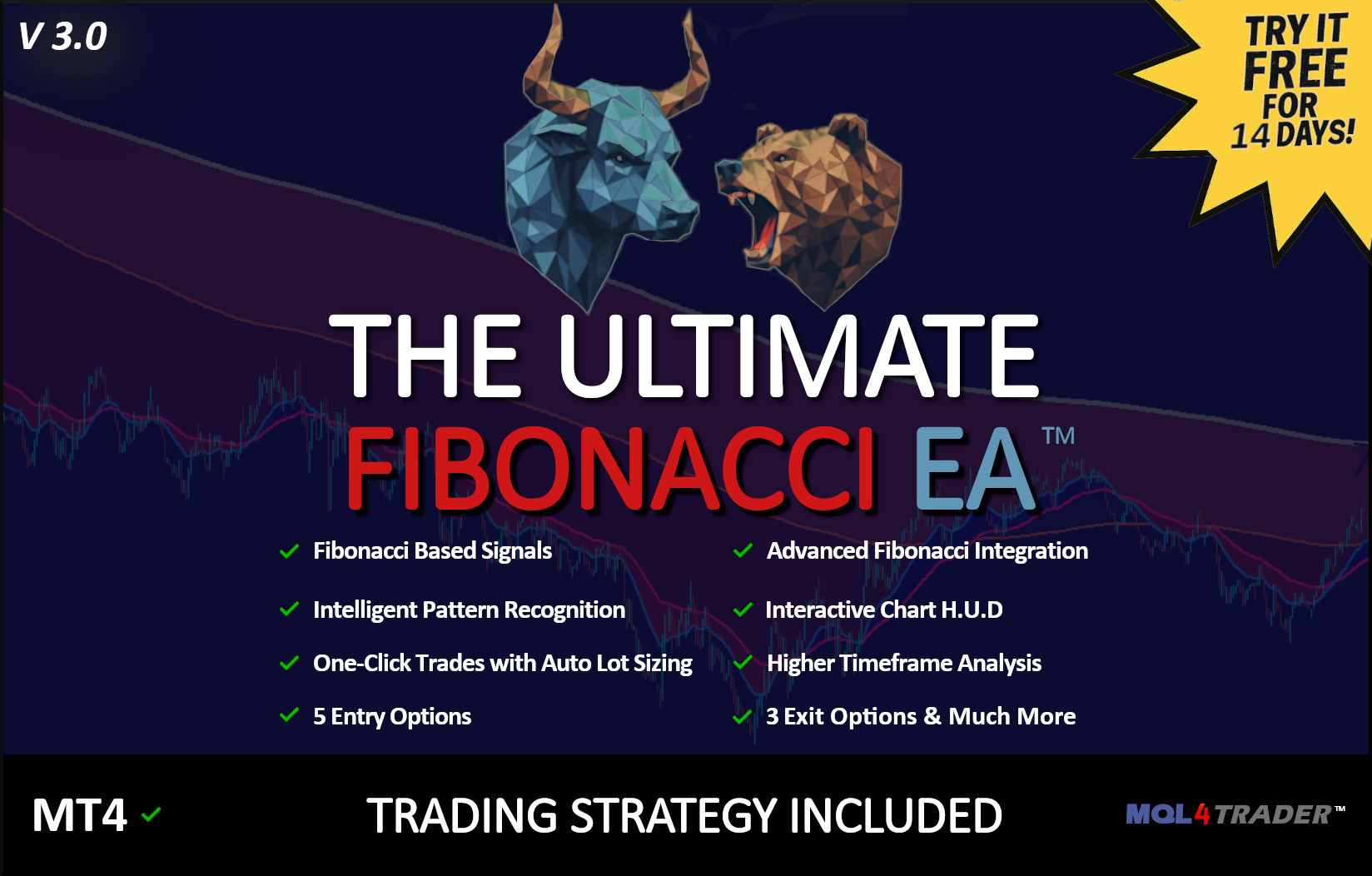
💡 Included With Your EA
- 🆓 14-Day Free Trial & EA Support
- 📚 Comprehensive Strategy Guide ($199 Value)
- 🎨 Free MT4 Shade Indicator Template
- 🎵 Custom Sounds Library
- 🎥 Step-by-Step Training Video
- ⚙️ Full EA Setup & Usage Instructions
🧪 Try It Free
Test The Ultimate Fibonacci EA for 14 days — completely free. No payment details required. Simply send us your email and the MT4 account number that the EA will be used on to recieve your free trial copy.
The trial is bound to that account and ends automatically after 14 days. We recommend testing on a demo account, but live trading is optional.
Disclaimer: Trading involves significant risk and may not be suitable for all investors. Past performance does not guarantee future results. By using the trial version, you acknowledge that all trading decisions are made at your own risk.
New to the free MetaTrader 4 trading platform(Trusted by over 8 million traders)? Click here to get setup
📬 Request Free Trial
After clicking submit, you will recieve an email with the Strategy Guide and full instructions for setting up and using the EA, to it's fullest potential.
🚀 Our Mission
We built Ultimate Fibonacci EA to bring structure, clarity, and an edge to your trading journey — while making professional tools accessible and affordable. No hidden fees. Just $39.99 for 3 months with full transparency, features, and support. Get discounts for longer rental periods.
Rent now from the MQL5.COM Marketplace: The Ultimate Fibonacci EA
Trade with confidence. Trade with structure. Trade with Fibonacci.
📈 Powerful Features That Work for You
✅ On-Chart HUD
An interactive visual interface lets you control the EA directly on the chart. Toggle features, adjust risk, or disable auto-trading with just one click.✅ Smart Pattern Recognition
Detects Head & Shoulders, Double Tops/Bottoms, and Fractal-based swing breaks. Stay ahead of reversals with visual signals that align with key chart patterns.✅ Auto Lot Sizing
Have you ever miscalculated your lot size — or worse, had to rush into a trade and found yourself dangerously over-leveraged? Most of us have been there at least once or twice.
Let the Ultimate Fibonacci Expert Advisor calculate your lot size automatically based on your defined risk per trade. Focus on the setup — the EA handles the math for you.
✅ Full Fibonacci Retracement Tool Integration
The Fibonacci Retracement tool is at the heart of our EA. It’s used to calculate lot sizes for manual entries, trigger key signals, and power all automated entries. You can customize your preferred Fibonacci zone, or use our default 61.8–78.6% zone.
Draw, redraw, or move your Fibonacci retracement tool on the chart — the EA adapts instantly.
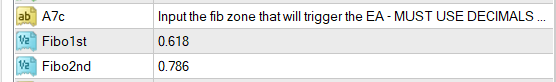
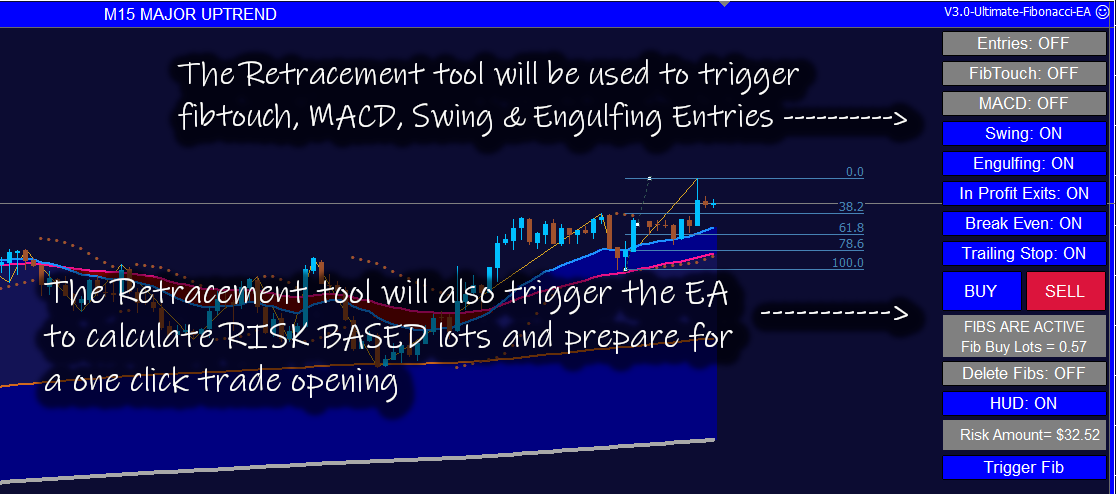
✅ AutoFibs (For visual assistance only)
Automatically draws retracement levels across your selected timeframe, allowing you to observe how higher timeframe Fibonacci levels interact with those on your current chart. Easily spot powerful support and resistance zones.
✅ Intelligent Trend Tracking
The EA continuously monitors market structure to determine the prevailing trend. In an uptrend, it tracks new swing highs and alerts you when a retracement begins—keeping you aligned with the momentum.
The same applies to downtrends, removing the need to manually scan charts for Fibonacci setups.
It uses a sophisticated system to detect key structural breaks, logging swing highs and lows to filter out false signals. Trade signals are generated only in the direction of the trend—because "the trend is your friend."
✅ Custom One Click Trading Buttons
Mark your desired stop-loss using the Fibonacci tool, and the EA will calculate lot size accordingly — then trade with a single click when you want to enter without using one of our automated entries.
✅ Auto Trade Management
Built-in breakeven, trailing stops, fixed R:R exits, and manual overrides ensure you stay protected — whether fully automated or semi-manual.
✅ Custom Trading Hours
Set specific trading windows to avoid low-volume or news-heavy times. The EA respects your schedule and protects against unwanted trades.
✅ SMS Notifications
Get real-time updates when patterns are detected or swing levels change — straight to your mobile device.
✅ Live Progress Tracker
See how close you are to your goal with a live compound calculator. Keep track of trade count, growth, and momentum.
✅ Works on Any Instrument
Whether you're trading forex, crypto, metals, or indices, the EA adapts to any chart or timeframe. The EA is intelligent and can tell what you are trading and calculates the appropriate risk accordingly.
✅ Risk & Reward Clarity
The HUD clearly displays your risk percentage in dollars. Know exactly what you're risking before entry. The EA will calculate as closely as possible to your risk percentage.
✅ Custom Themes & Audio
Choose from multiple HUD color themes and customize your trade sound notifications. To make the EA the most interactive EA on the market, we have even added in custom sounds for trade entries, trade wins/losses, signal sounds and more. Download our sounds for the EA when you request your free trial OR download them here.
✅ Delete Fibs Button
One of our favorite features is the “Delete Fibs” button. We know how quickly charts can get cluttered with multiple Fibonacci retracement tools. That’s why we’ve added a simple, one-click solution to instantly clear them all—keeping your workspace clean and focused.
✅ Close This Trade Button
Managing trades across multiple charts can be a hassle—especially when you don’t want to open the terminal.
That’s why we created the “Close This Trade” button, designed to work specifically with the chart you’re viewing. It displays the current trade’s profit or loss and gives you a quick, one-click option to instantly close the most recently opened trade on that symbol.
🎯 Why Use Fibonacci Logic?
It’s a well-known fact that the universe follows patterns on every scale — and the markets are no exception. Financial markets are fractal in nature. Fibonacci ratios appear across timeframes and instruments — from major reversals to small intraday pullbacks. This EA brings structure to your charts and helps you trade in harmony with the natural flow of the market.
If the universe itself relies on these numbers to thrive, shouldn’t you?
💡 Included With Your EA
- 🆓 14 Day Free Trial & EA Support
- 📚 Comprehensive Strategy Guide
- 🎨 FREE MT4 Shade Indicator Template
- 🎵 Custom Sounds Library
- 🎥 Training Video
🚀 Our Mission
We built Ultimate Fibonacci EA to bring structure, clarity, and an edge to your trading journey — while making professional tools accessible and affordable. No hidden fees. Just $39.99 for 3 months with full transparency, features, and support. Get discounts for longer rental periods.
Rent now from the MQL5.COM Marketplace: The Ultimate Fibonacci EA
Trade with confidence. Trade with structure. Trade with Fibonacci.
🧪 Try It Free
Test Ultimate Fibonacci EA for 14 days — completely free. No payment details required. Simply send us your email and the MT4 account number that the EA will be used on to recieve your free trial copy.
The trial is bound to that account and ends automatically after 14 days. We recommend testing on a demo account, but live trading is optional.
Disclaimer: Trading involves significant risk and may not be suitable for all investors. Past performance does not guarantee future results. By using the trial version, you acknowledge that all trading decisions are made at your own risk.
📬 Request Free Trial
Next up: 🛠️ The Ultimate Fibonacci EA - Customizable EA Properties