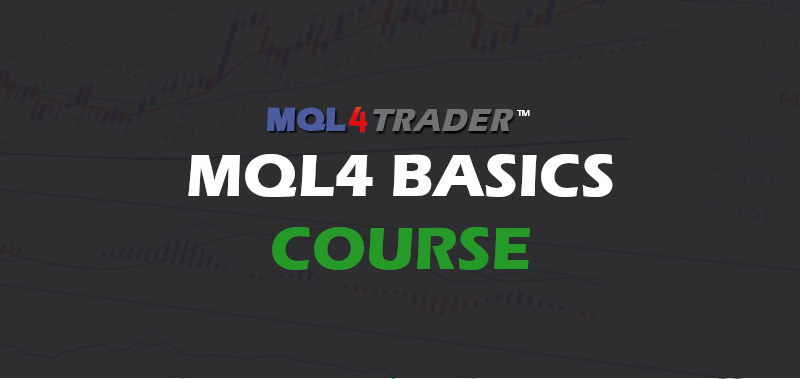
Creating Scripts for Repetitive Tasks in MQL4
In the world of trading, there are often tasks that traders find themselves doing repetitively, such as opening a new order with the same parameters or closing all open orders. MQL4 scripts come in handy to automate these tasks, streamlining your trading and reducing the possibility of human error.
What are MQL4 Scripts?
Scripts are MQL4 programs intended for a single execution of actions in the MetaTrader 4 terminal. Unlike Expert Advisors (EAs) or indicators, they are not tied to chart events or time ticks; they run once and accomplish a specific action.
Basic Structure of a Script
The main function to define in a script is `void OnStart()`, where the primary logic of the script is written.
Example: Script to Close All Open Orders
Below is a simple script to close all open orders for the current trading account:
void OnStart()
{
for(int i = OrdersTotal()-1; i >= 0; i--)
{
if(OrderSelect(i, SELECT_BY_POS, MODE_TRADES))
{
if(OrderType() <= OP_SELL)
{
OrderClose(OrderTicket(), OrderLots(), OrderClosePrice(), Slippage, Red);
}
}
}
}
Note: This script considers a defined 'Slippage' and uses the color 'Red' to denote order closings. Ensure to define these or adjust as necessary for your script's needs.
Running a Script
- Open MetaEditor: Click on the "New" button and choose "Script".
- Write your Script: Using the structure above as a guideline.
- Compile: Once the script is written, compile it. If there are no errors, it's ready to use.
- Execute: In MetaTrader 4, you can drag and drop the script onto a chart or double-click on it in the Navigator pane to run.
Benefits of Using Scripts
- Efficiency: Automate repetitive tasks, saving time and effort.
- Accuracy: Reduce the chances of human error by automating tasks.
- Flexibility: Create scripts tailored to specific tasks or strategies.
Conclusion
Scripts in MQL4 allow for efficient and accurate execution of repetitive tasks in MetaTrader 4. By understanding how to create and utilize them, traders can simplify many of their daily routines and reduce potential errors.
NEXT UP: Planning and Structuring your EA