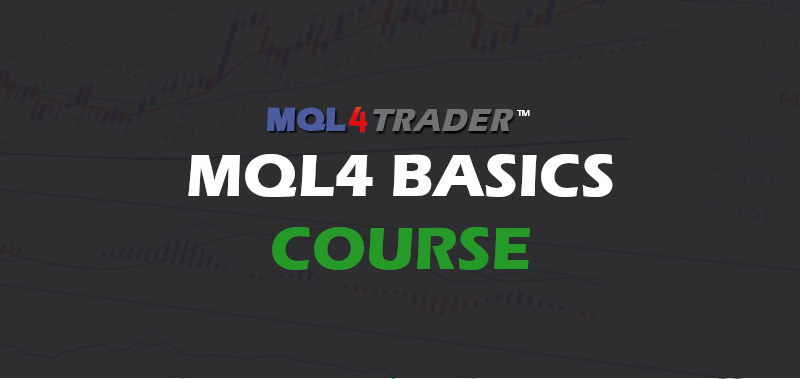
Deploying Your Expert Advisor (EA) on MetaTrader 4
After coding, testing, and optimizing your Expert Advisor (EA), it's time to deploy it on the MetaTrader 4 platform and see it in action. This process involves a series of steps to ensure your EA runs smoothly in a live or demo trading environment.
1. Compile Your EA
Before deploying, make sure you have a compiled version of your EA:
- Open your EA in the MetaEditor.
- Click on the 'Compile' button.
- If there are no errors, you'll see 'Compilation successful' at the bottom.
2. Transfer the Compiled EA
If you EA, was not automatically saved into your "Experts" folder directory, save your EA into that folder directory and then press compile again. Usually, it's located at:
C:/users/roaming/metaquotes/terminal/..../mql4/experts
3. Refresh the Navigator Pane
In the MetaTrader 4 platform:
- Open the 'Navigator' pane (usually on the left).
- Right-click within the Navigator and select 'Refresh'.
- Your EA should now appear under the 'Expert Advisors' directory.
4. Attach the EA to a Chart
To run your EA:
- Drag and drop it onto the desired chart.
- You'll see a settings window – configure any necessary parameters.
- Ensure 'Allow live trading' is checked if you want to enable real trading.
- Click 'OK'.
5. Confirm EA is Running
You should see the name of your EA in the top right corner of the chart with a smiling face icon. If the face is frowning, it means live trading is disabled. Ensure you've enabled 'AutoTrading' from the toolbar.
6. Monitor and Adjust
While your EA is running, it's essential to:
- Keep an eye on its trading behavior.
- Make note of any unexpected outcomes.
- Adjust parameters if necessary, based on real-time performance.
Conclusion
Deploying an EA on MetaTrader 4 is the culmination of all your hard work. Monitor it closely, especially during its initial stages, to ensure that it behaves as expected and makes profitable trades in alignment with your strategy.
NEXT UP: Working with time and date