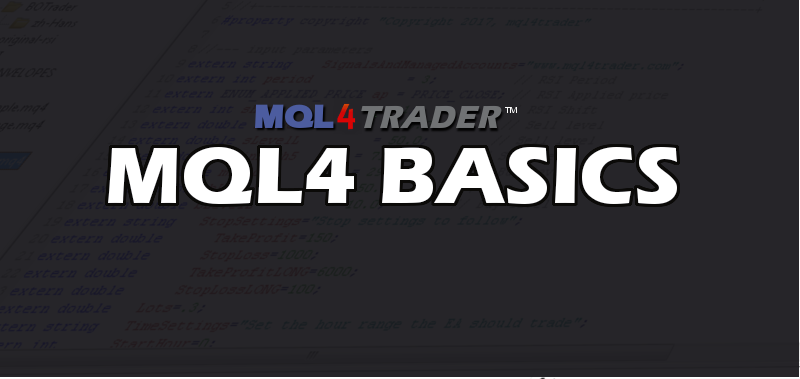
How to Set Up Email Alerts in MetaTrader 4?
1. Configuring Email Settings in MT4
To start, you'll need to configure the email settings in MT4:
- Open the MT4 platform.
- Click on Tools in the top menu, then select Options.
- Go to the Email tab.
- Check the box for Enable.
- Enter the details provided by your email provider, including the SMTP server, SMTP login, and SMTP password.
- Click the Test button to send a test email and ensure everything is working correctly.
- Click OK to save the settings.
2. Creating Email Alerts
Once you've configured your email settings, you can set up alerts:
- Right-click on the chart where you want to set an alert.
- Select Trading and then Alert.
- In the Create Alert window, set the conditions for the alert.
- In the Action section, select Mail.
- Enter a message for the alert in the Source box.
- Click OK to set the alert.
3. Considerations
- Email Provider Details: Make sure to have the correct SMTP server details and port from your email provider. Popular providers like Gmail, Yahoo, and Outlook have specific SMTP server details and might require additional security settings.
- Security: For additional security, consider using an email specifically for MT4 notifications instead of your primary email.
Conclusion
Email alerts in MT4 allow traders to stay informed about crucial trading events, even when they are not directly monitoring the platform. It provides an additional layer of flexibility and ensures that traders don't miss important events or signals.
Click here to return to MQL4 Basics Directory