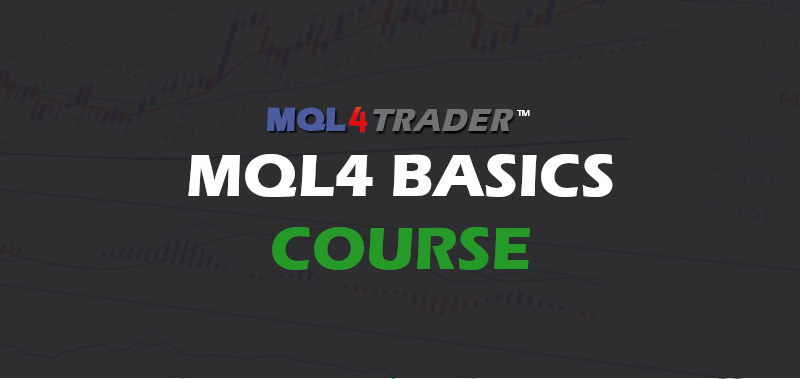
Navigating the MetaEditor
The MetaEditor is the integrated development environment (IDE) for coding trading robots, scripts, and technical indicators in MQL4 for MetaTrader 4. It offers various features that make the development process easier and more efficient. Let's delve into navigating this powerful tool.
Launching MetaEditor
To launch the MetaEditor from MetaTrader 4, click on the 'MetaEditor' icon in the toolbar or press F4 on your keyboard.
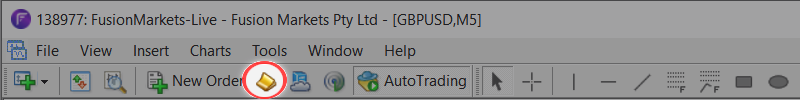
MetaEditor Interface Overview
- Navigator Window: On the left side, this window displays accounts, indicators, scripts, and Expert Advisors. You can quickly open any of these by double-clicking on them.
- Source Code Window: This is where you write or modify the MQL4 code. Syntax highlighting and code suggestions make the process more straightforward.
- Toolbox Window: Located at the bottom, it shows errors, logs, and search results. It's particularly useful for debugging.
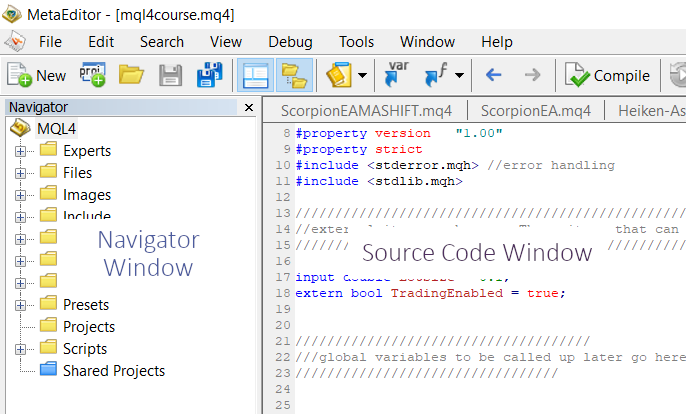
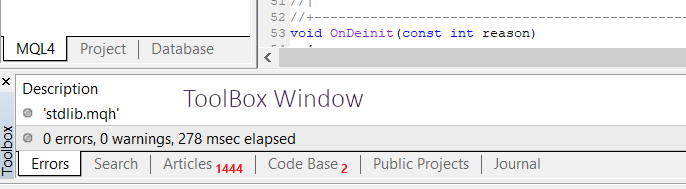
Creating a New File
To create a new MQL4 script, indicator, or Expert Advisor:
- Click on "File" in the menu bar.
- Select "New" and then choose the type of file you want to create.
- Follow the prompts in the MQL4 Wizard to define the parameters and properties of your new file. (Don't worry to much about making a mistake here. You can easily erase anything at the source code stage)
Compiling MQL4 Code
After writing or modifying your MQL4 code, you'll need to compile it to ensure there are no errors. Simply click the "Compile" button in the toolbar or press F7. Any errors or warnings will appear in the Toolbox Window. (If you do not see the compile button, click on "View" at the upper left corner and make sure "Toolbar" is CheckMarked.)
Conclusion
MetaEditor is a robust environment designed specifically for MQL4 development. Its intuitive layout and helpful tools will assist you as you begin to develop your trading algorithms and strategies. Familiarize yourself with this environment, as it will be the primary tool for your algorithmic trading development in MT4.
NEXT UP: Structure of an MQL4 Program.