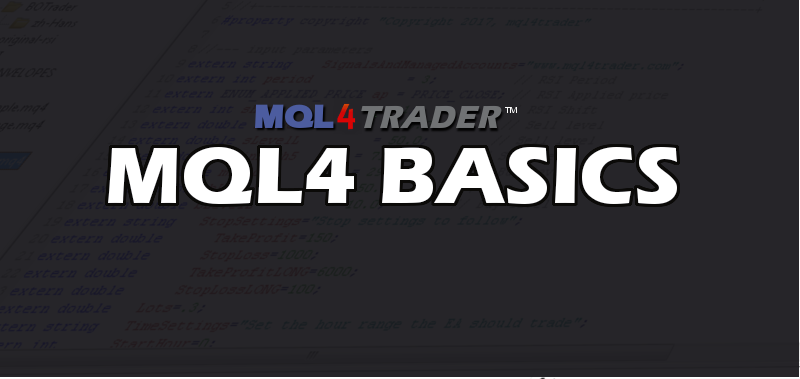
Order Management in MQL4
Properly managing orders is a fundamental skill for any trader utilizing the MQL4 platform. MQL4 provides a suite of functions to handle, modify, and track orders. This guide will introduce you to some pivotal order management functions.
1. OrderSend()
This is the primary function to open a new trade order.
int OrderSend(string symbol, int cmd, double volume, double price, int slippage, double stoploss, double takeprofit, string comment, int magic, datetime expiration, color arrow_color);
2. OrderClose()
Used to close an open order.
bool OrderClose(int ticket, double lots, double price, int slippage, color arrow_color);
3. OrderModify()
Modifies the parameters of an existing order, such as Stop Loss or Take Profit.
bool OrderModify(int ticket, double price, double stoploss, double takeprofit, datetime expiration, color arrow_color);
4. OrderDelete()
Deletes a pending order.
bool OrderDelete(int ticket, color arrow_color);
5. OrderSelect()
Selects an order for further processing.
bool OrderSelect(int index, int select, int pool);
6. OrderLots()
Returns the number of lots of the selected order.
double Lots = OrderLots();
7. OrderStopLoss()
Returns the stop loss level of the selected order.
double SL = OrderStopLoss();
8. OrderTakeProfit()
Returns the take profit level of the selected order.
double TP = OrderTakeProfit();
9. OrderType()
Gets the type of the selected order (e.g., buy, sell, buy limit, sell limit, etc.).
int type = OrderType();
10. OrderProfit()
Returns the profit of the selected order.
double Profit = OrderProfit();
Conclusion
Mastering order management in MQL4 is crucial for creating efficient and safe trading algorithms. Ensure you understand each function and its implications in a live trading environment.
Click here to return to MQL4 Basics Directory